WOULD YOU LIKE TO SEE OUR WEBPAGE IN OTHER LANGUAGE?
Follow these simple steps:
In Google
- Go to the google «Customize and Control Google Chrome» button (the three dots) at the top right part of the tab.
- Select the item «Translate…»
- Look for the preferred language and select it.
- You will now see a translation of the webpage into the selected language.

In Safari
- Look for the Translate button.

- Click on it.
- Select the preferred language.
- You will now see a translation of the webpage into the selected language.
In Mozilla FireFox
- Look for the «Translation button» on the toolbar (red box in the image below).
- Click on it.
- Select the preferred language.
- You will now see a translation of the webpage into the selected language.
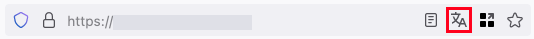
In Microsoft Edge
- Look for the «Translate to» button on the toolbar (grey box in the image below).
- Click on it.
- Select the preferred language.
- You will now see a translation of the webpage into the selected language.

